
Mar 20, 2023, 4:00 PM – Mar 30, 2023, 6:00 PM (UTC)
This is a 10 days design challenge design from the basic foundation to been an intermediate.
Day 1: Introduction to UI Design
Introduction to User Interface design and User Experience design
Understanding the principles of design and color theory
Learning about the design process
Day 2: Sketching & Wireframing
Sketching user interfaces to generate ideas
Learning how to use wireframing tools
Creating wireframes for different types of interfaces
Project 1: Design a Login Screen
Using wireframing tools, design a login screen for a web or mobile app
Day 3: Typography & Layout
Understanding typography and layout in UI design
Learning how to use typography to convey meaning
Creating layouts that are easy to read and navigate
Project 2: Design a Landing Page
Using your knowledge of typography and layout, design a landing page for a product or service
Day 4: Color Theory & UI Elements
Understanding color theory and its applications in UI design
Learning about UI elements such as buttons, icons, and forms
Understanding how to use them effectively in a design
Project 3: Design a Contact Form
Using UI elements, design a contact form for a website or mobile app
Day 5: Visual Design Principles
Understanding visual design principles such as contrast, hierarchy, and balance
Learning how to use them to create a visually appealing design
Project 4: Design a Menu
Using visual design principles, design a menu for a web or mobile app
Day 6: Responsive Design
Understanding the importance of responsive design
Learning how to design for different screen sizes
Understanding how to use grids to create responsive designs
Project 5: Responsive Web Design
Using your knowledge of responsive design, create a responsive website
Day 7: Designing for Accessibility
Understanding the importance of designing for accessibility
Learning about accessibility guidelines and best practices
Understanding how to design for users with disabilities
Project 6: Design an Accessible Interface
Using your knowledge of accessibility, design an interface that is accessible to users with disabilities
Day 8: UI Animation
Understanding the principles of UI animation
Learning how to use animation to enhance user experience
Understanding how to use animation to convey meaning
Project 7: UI Animation Project
Using your knowledge of UI animation, create an animated interface for a web or mobile app
Day 9: Prototyping
Learning how to create a prototype
Understanding the importance of prototyping in the design process
Understanding how to use prototyping tools
Project 8: Prototyping Project
Using prototyping tools, create a prototype for a web or mobile app
Day 10: Collaboration & Handoff
Learning how to collaborate with developers
Understanding the handoff process
Learning how to use handoff tools
Project 9: Collaboration Project
Collaborate with a developer to handoff your prototype and implement it into a web or mobile app
Final Project: Design a Complete User Interface
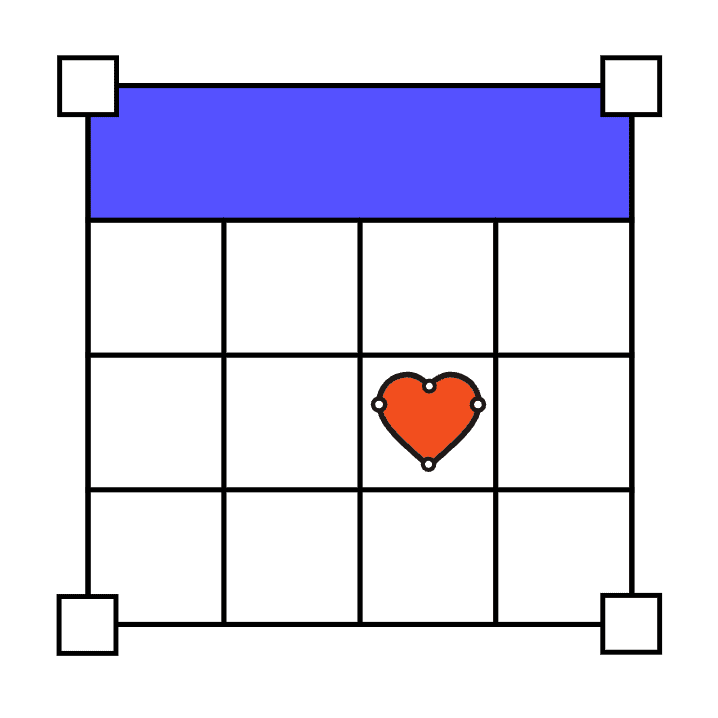
March 20 – 30, 2023
4:00 PM – 6:00 PM (UTC)
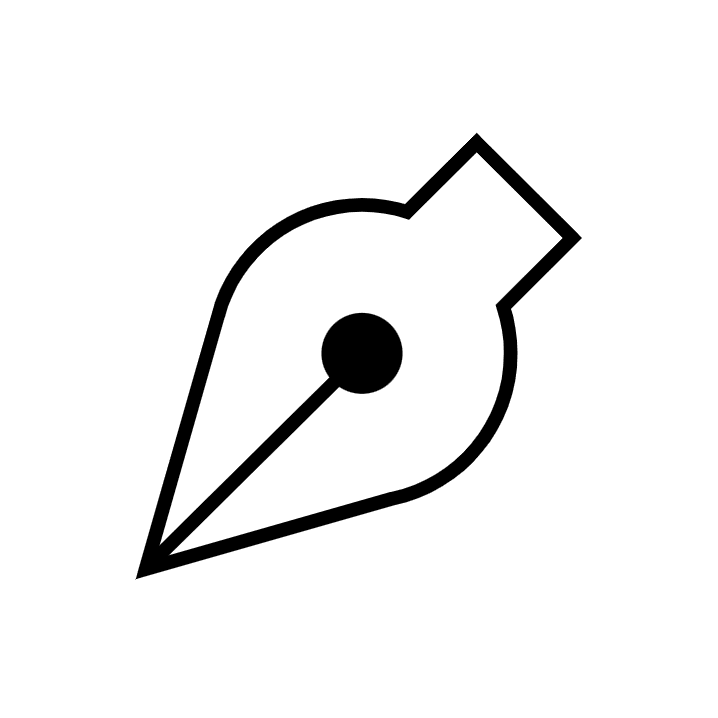
| Introduction to UI Design |
| Sketching & Wireframing |
| Typography & Layout |
Contact Us